Your comprehensive guide to setting up and maximizing Billify's powerful business management tools.
Complete setup in less than 10 minutes
Enhanced security with 2-step verification
Dedicated support throughout setup
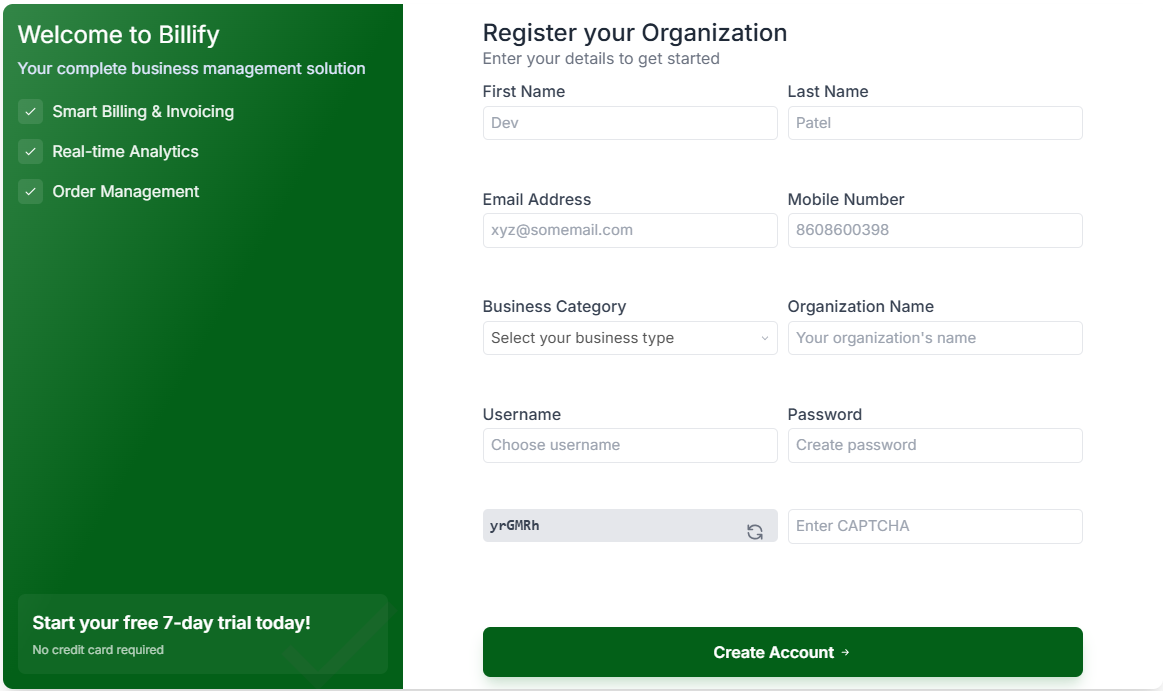
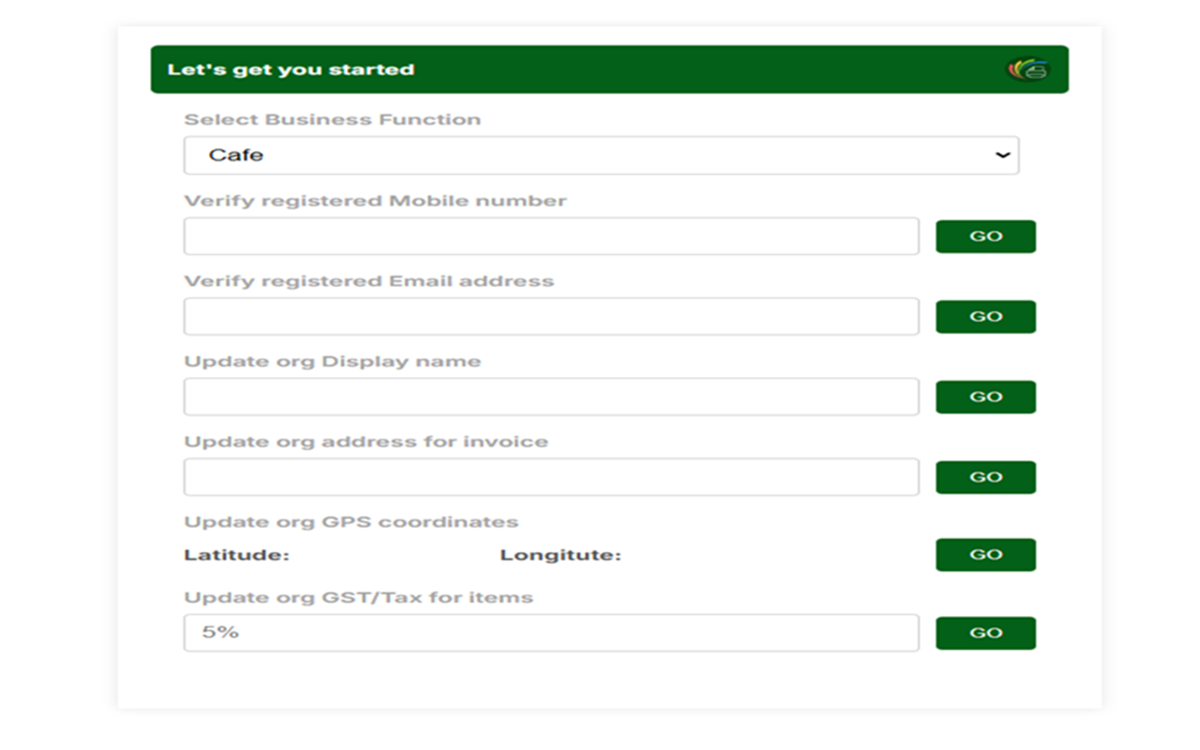
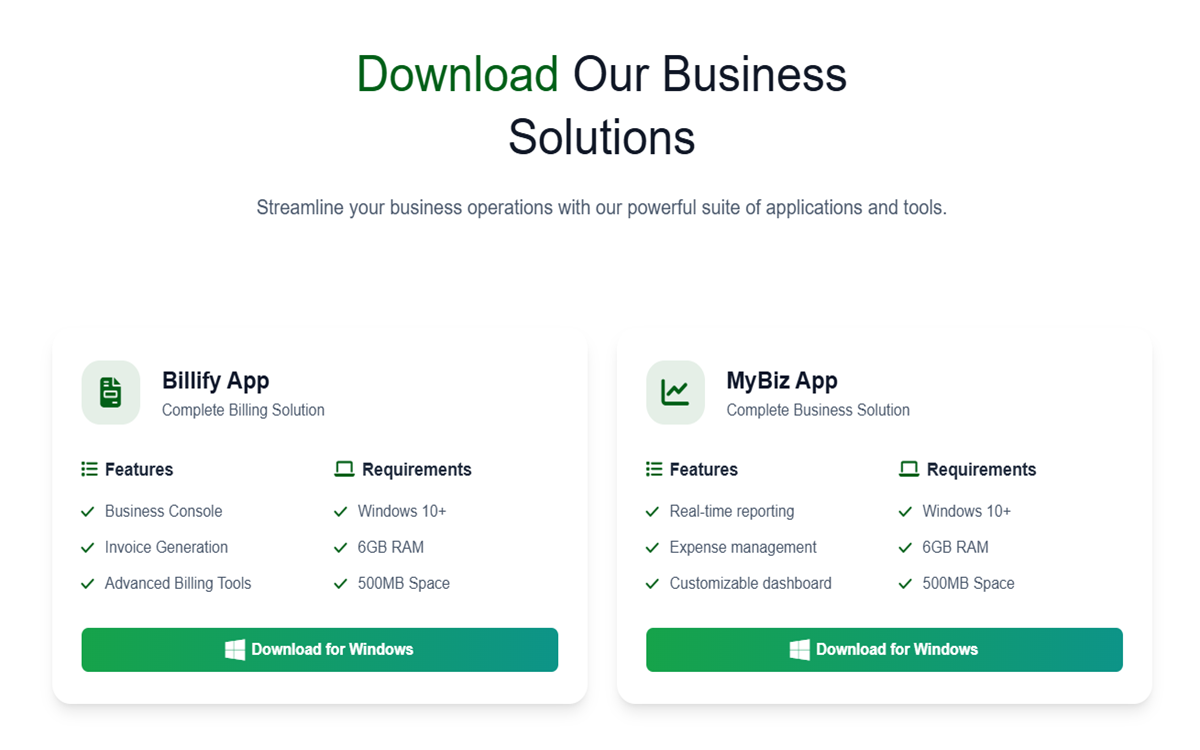
Powerful tools designed to streamline your business operations

POS+ Business Management ERP
Complete solution for managing inventory, sales, and business operations with advanced POS features.
Learn More
Visualization & Report Management
Advanced analytics and reporting platform for data-driven business decisions.
Learn MoreFind quick answers to common questions about getting started with Billify
Still have questions?
Contact our support teamJoin thousands of businesses already using Billify to streamline their operations